
How not to do it. Click for larger view
As far as I can tell all the DVD-R blank manufacturers recommend that you do NOT use any adhesive labels on your DVD-R disc, although some friends have told me that they haven't found any compatibility issues with them. I thought I'd give it a try and got some Avery #8694 Clear CD/DVD Ink Jet Labels. The package legend reads, "Label disappears for a professional, printed look." This would be perfect, if true. I printed one of these labels on my inkjet and put it on a Pioneer DVD-R with the results you see above: the label looks fine EXCEPT that there are rafts of small bubbles all over between the label and the DVD surface, which gives a rough and unprofessional appearance to the disc as a whole. Since these bubbles show up evenly over the entire surface of the disc I believe it is from roughness of the label adhesive and/or the disc top surface, and not due my own application technique. I sent an email to Avery inquring if they believed it was possible to apply the label without forming bubbles but they have not to date responded. I understand that adhesive labels can also come unstuck inside a player causing several different problems.
There are safer alternatives to stick-on lables: specialized CD or DVD printers. You can get a customized inkjet printer for about $350 that prints on special "inkjet printable" DVDs, which are more expensive than normal DVD-R media. You can also use a "thermal transfer" printer which can print on any regular CD or DVD surface, no special coating required (it just needs to be smooth, no embossed logo etc). Although there are thermal transfer printers which can image over the whole disk, for example these devices , they unfortunately start around $2300.Alternative: DVD Printer
That's why the Casio CW-50 for about $100 seems like a pretty good deal. There is a review of it at bmyers.com and also consumerguide.com. I couldn't read this Japanese review , but the pictures were illustrative.
I have a CW-50 and have been using it for a month now. I found it a worthwhile investment to provide neat looking titles without the problems of adhesive labels. The CW-50 is a thermal printer, meaning it can print on any smooth surface like a normal CD-R or DVD-R, without needing the specially prepared "printable" inkjet blanks. It does not do well with bumpy embossed-surface discs, but any smooth surface works well. This is a good thing since the cheapest inkjet "printable" 2x DVD-R is about $4 right now but "plain" 2x DVD-Rs are quite a bit less. Also, I believe thermal transfer inks will not easily smudge, as inkjet prints can.
For a clean look, get
discs which are completely blank on top (no manufacturer's logo or lettering). The glossy, blank white top
of the bulk-packaged Meritline house brand DVDs look nice. Most other "unlabelled" discs are
shiny on top, which makes it harder to read the lettering.
The CW-50 has a resolution of 200x200 dpi and only prints within
a rectangular area 16 mm high by 74 mm long at any one time, but this is
adequate for many purposes. It can print only one color at a time, although you can
get several different color ink ribbons.
Another option: inkjet printing.
(6/8/2003) The Epson Stylus Photo 960 which came out in early 2003 is the first mass-market inkjet in the US to be able to print directly on (inkjet-printable) CDs and DVDs. (There were earlier inkjet printers, but expensive and hard to find.) Printable media has a plain, matte-white surface, often with the brand name marked on the otherwise clear hub area. This is often not available at local stores, but many online places carry it (eg. pcuniverse , meritline, tapeandmedia). I got an Epson 960 in June 2003 and so far it has worked very well. It gives you the ability to print over the entire disk surface, and in full color if desired. It prints at 1440 dpi and if you print a solid color background, it is fairly slow. It requires considerable care to get any better than 1 mm centering accuracy on your printing, since the plastic CD carrier tray you insert when printing the disc can wiggle about that much as you slide it all the way in. The "Epson CD" software that comes with it gives you basic CD labelling layout tools, including the ability to wrap text around in a circle. The capability of this printer is greatly in excess of the Casio CW-50, and I am quite happy with it so far.
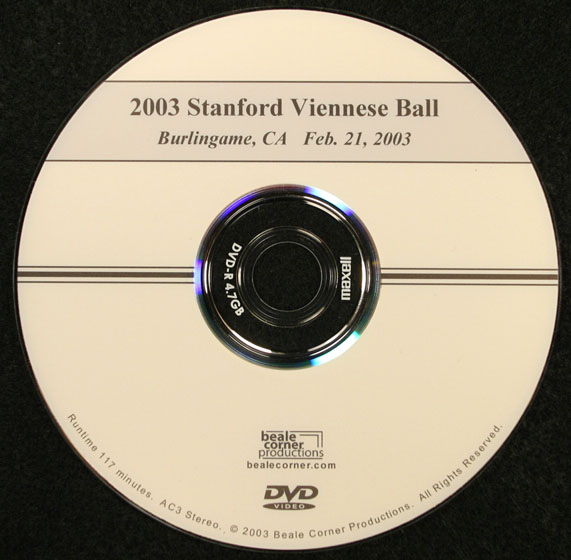
Back to DVD making.