

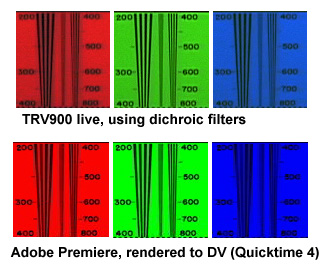
In this case your limitations are, I believe, caused by the 4:1:1 sampling in color space of the consumer DV format. The effect is that the resolution of the image will be lower for a pure red, green, or blue color, than for a pastel or shade of grey. I have two experiments shown in the image above. At the top I have a copy of the original section of the standard resolution target. In the first row, I took three shots of the target with external dichroic filters on the TRV900 camera. These filters block almost all light but the particular color from reaching the lens. They are not 100% efficient; for instance, the blue is a bit more pastel than pure blue.
In the second row I used a scanned-in version of the target in greyscale and then modified the image in photoshop to be 100% red, green, or blue respectively. Iq then used Adobe Premiere with the Quicktime 4 DV codec to render a DV video incorporating those stills. You can see that the red and blue pattern resolutions are especially bad. I suspect the TRV900 images are better because my real-life filters aren't mathematically perfect like the Photoshop one, so the colors aren't 100% pure.
For many applications this is not a severe limitation, because you seldom have 100% pure colors and without complete saturation, you'll get the full resolution sampled. I'd say this color/resolution tradeoff is worth bearing in mind if you are trying to generate clean-edged, pure-color graphics or do chromakey effects.
Leo (Leo.Hejza at Eng Sun COM) reports that he's found green screen chromakeying with the TRV900 to work much better than blue (he's using firewire to a Sony VAIO 208ES, and Premier 5.1a and Ultimatte to do the compositing). This seems to agree with the above results.