MX3000: f/1.6 at +12 dB
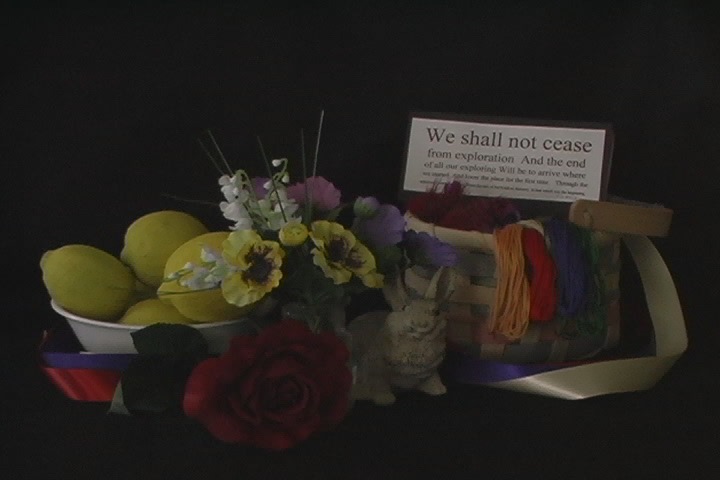
GL1: f/1.7 at +12 dB
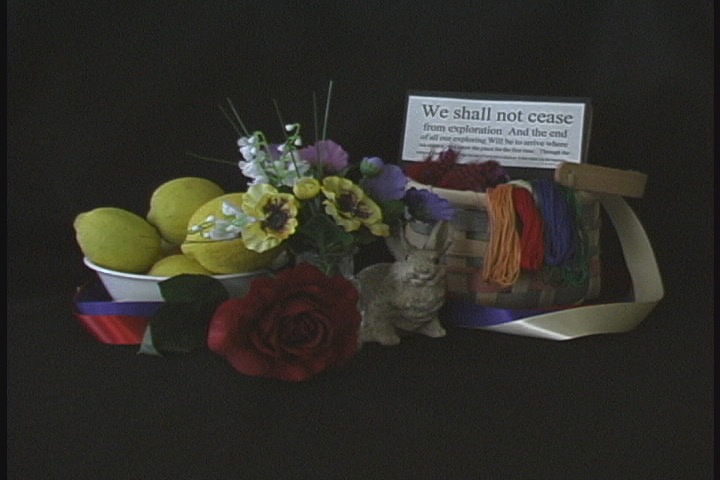
TRV900: f/1.6 at +18 dB

VX2000: f/1.6 at +15 dB

VX2000 (custom program): f/1.6 at +6 dB

Canon D30 digital still camera: f/8.0 at 4 seconds (ASA 100)
Comments:
The video frames above are entirely unprocessed. Since almost all computer monitors show images darker than they would appear on a television, a more realistic comparison would brighten each image. If download these jpegs yourself and increase brightness by the same amount, you could still compare apples-to-apples, since I've treated each video image the same way. If you do this you'll notice a lower noise level on the MX3000 than on the TRV900, for example. The MX3k has the darkest image to start with, but I suspect it could be adjusted with a proc amp or digitally to be brighter than the TRV900 for a given level of image noise. The black background fooled the VX2k into a somewhat overexposed frame, which the "custom program" setting fixed while keeping the advantage of autoexposure. The TRV900 has no such custom program and tends to make black backgrounds a noisy grey in dark situations. I believe the MX3000 also has custom functions, although I did not explore them. The GL1 does have them.
It is interesting to notice the different levels of image "sharpening" in each camera. If you look at the black text letters on the white background you'll see a white halo around each letter to varying degrees. This is more obvious on a high resolution computer display or good quality monitor than it is on a typical consumer TV set. In the custom program VX2k shot I turned sharpening to a minimum and the difference is quite noticible.
Just for fun I added a frame from my Canon D30 (3.1 Mpixel digital SLR). The D30 raw image has been processed with gamma 1.3, auto-brightness, and moderate sharpening, plus downscaling to 720 pixels across. (I'm justifying this by noting that almost anyone with a D30 does at least this much processing before displaying anything). The D30 uses square pixels so the image aspect is correct on your screen. By contrast, the raw 720x480 DV frames are a little stretched horizontally on a 1:1 computer display. Needless to say the D30 image looks the best, although I think the colors are actually a bit more saturated than real life. The lemons in the bowl are not quite ripe and are bit paler yellow than the D30 presents. Note that the D30 is focused on the rabbit and the background text is out of focus, due to the much shallower depth of field of this camera than the camcorders.
Back to main page.
The video frames above are entirely unprocessed. Since almost all computer monitors show images darker than they would appear on a television, a more realistic comparison would brighten each image. If download these jpegs yourself and increase brightness by the same amount, you could still compare apples-to-apples, since I've treated each video image the same way. If you do this you'll notice a lower noise level on the MX3000 than on the TRV900, for example. The MX3k has the darkest image to start with, but I suspect it could be adjusted with a proc amp or digitally to be brighter than the TRV900 for a given level of image noise. The black background fooled the VX2k into a somewhat overexposed frame, which the "custom program" setting fixed while keeping the advantage of autoexposure. The TRV900 has no such custom program and tends to make black backgrounds a noisy grey in dark situations. I believe the MX3000 also has custom functions, although I did not explore them. The GL1 does have them.
It is interesting to notice the different levels of image "sharpening" in each camera. If you look at the black text letters on the white background you'll see a white halo around each letter to varying degrees. This is more obvious on a high resolution computer display or good quality monitor than it is on a typical consumer TV set. In the custom program VX2k shot I turned sharpening to a minimum and the difference is quite noticible.
Just for fun I added a frame from my Canon D30 (3.1 Mpixel digital SLR). The D30 raw image has been processed with gamma 1.3, auto-brightness, and moderate sharpening, plus downscaling to 720 pixels across. (I'm justifying this by noting that almost anyone with a D30 does at least this much processing before displaying anything). The D30 uses square pixels so the image aspect is correct on your screen. By contrast, the raw 720x480 DV frames are a little stretched horizontally on a 1:1 computer display. Needless to say the D30 image looks the best, although I think the colors are actually a bit more saturated than real life. The lemons in the bowl are not quite ripe and are bit paler yellow than the D30 presents. Note that the D30 is focused on the rabbit and the background text is out of focus, due to the much shallower depth of field of this camera than the camcorders.
By the way, camcorder manufacturers in the US do not use a uniform or standard way of measuring
the advertised "minimum lux" ratings.
This page is a good
description of how the measurment should be done.
Back to main page.