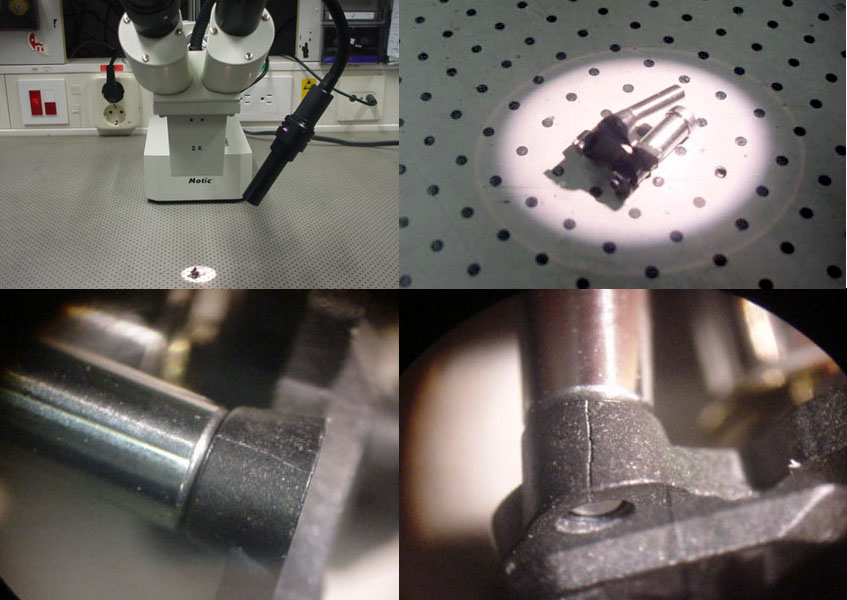
Now, a brief background about how data is recorded on a MiniDV tape. If you unspooled a length of tape and could see the magnetic data, it would be lined up in long sloping diagonal tracks. In order from the bottom of the tape, each track has:
The MiniDV head turns at 9000 rpm which (in NTSC format) is five times per frame, so its two heads write 10 tracks of data per frame. (this information from B&H Pro Video Sourcebook, 3rd ed. (2000) p. 154). Notice that all of the audio data is physically below all of the video data on the tape. So, maybe if the bottom edge of the tape is not tight against the drum, you get audio dropouts but the video is still fine. This might occur if the tape tension isn't the same at top and bottom edge. It is the function of the tape guides next to the head, TG4 and TG5 to line up the tape correctly.1) ITI (Insert, Track Info): location, track pitch, servo data, APT (app. ID of track) 2) audio data 3) video data (occupies most of the track) 4) subcode SMPTE timecode, track number, APT
Consider now what might happen if (for example) tape guide TG4 on its mounting Coaster S was not secure. For example, Coaster S had a small crack where TG4 was mounted, enabling it to flex to angles not intended. This might cause the tape to shift on the head, making the audio data (on the bottom of the tape) unreadable, or other problems. Even a crack small enough to need a microscope to see might cause trouble.
It has been reported that Sony has made a design change to fix audio dropout problems some TRV900 owners have experienced. If you open the tape door of your TRV900 and examine the small plastic part holding the tape guides to the left of the large head drum (see views of my own TRV900 below) you may be able to see a small number or letter. If you have a part labelled number 1 or 2, this is an earlier part which may be, sooner or later, susceptible to audio dropouts. The newer TRV900 cameras have a part labelled letter A or B, and are (presumably) not prone to this problem. Time will tell. (Only a few owners have reported audio dropout problems that I'm aware of. My TRV900 has the #1 part, and has not had dropout problems in nearly 2 years of frequent use.)
Subject: Re: audio dropout Date: Thu, 15 Feb 2001 19:59:31 +1100 From: "South Caulfield" (sthcaulf hotmail com) >My camera has been back and forth to the service center three times and I >just got it back again and some of the problems are still not fixed. >I have a lot of audio dropout. I looked on Beale's website and saw that I >do have an older part that has been know to cause dropout. > >As soon as I got my camera back I had several demos that I needed to dub to >vhs to send out. As soon as I put the demo tape in the camera I heard >dropouts. I wrote down the time of each drop. When I made a second dub and >third and so on... I recorded when I heard a drop. Here's what I found... >Four of the dropouts occur consistently each time I played the tape. They >were in the same spots yet not the exact same spot (give or take a second). >I had more dropouts on some dubs than others... so it is inconsistent yet >four of them were pretty consistent. > >Is it the camera or the tapes? I will be sending the camera back again but >now I'm worried that I have permanent marks on my originals. The dropouts >occur within the first 15 minutes of a 50 minute movie. Were they >originally marked by the camera? It is so frustrating. Anybody else have >this problem? And if so... is there any way to clean a tape? I had EXACTLY the same problem. I noticed audio dropouts on the same place on the tape, during playback. Camera was serviced, but still had the audio dropouts on same place on the tape, so Sony technician put this down to audio recording fault, and that the tape was recorded with the dropout. I accepted this, and used the camera again, after being told it was repaired (heads cleaned). Once again, upon playback, I experienced audio dropouts, and once again, the camera was taken back to Sony. Once again, the heads were cleaned, etc etc. It wasn't until I purchased 2 additional TRV900's, and played back the original tape, that I noticed that the tape played without problems - NO DROPOUTS!!! This confirmed to me that the problem was not with the tape, nor the record mode, but with the playback function of the camera. Upon taking the camera back to Sony for the forth time for the same problem, I was told that the problem was actually mis-alligned heads. This was supposedly fixed, however I do notice the same problem from time to time on this camera. This camera is now only used for playback, but it still has problems playing back audio on the rare occassion that I use long play (emergency only). Good luck with Sony service...... (tell them it may be a misalligned head)
Subject: TRV900 audio dropouts From: Tom Ekkens Date: Feb. 28 2002
I took the camera and my tape back to complain. I used the Sony 60 minute tape (which is my only recording choice) and the dropouts were glaringly present for the technician. Next the technician used his tape, a Panasonic 30 minute tape, and the dropouts were gone. Later I tried a Maxell 60 minute tape and it to has the dropouts. The technician suggested tweaking the alignment for the Sony 60 minute tape (which I declined). I intend to buy a Sony 30 minute tape and see if the problem persists.
This is a single data point but it may suggest why the dropout problem is so hard to fix.
Just thought I'd mention that I had exactly the same problem as mentioned on the audio dropout page (major dropouts when played on my camera but perfect when played on others) Well it's been fixed and now I have sound again on my tapes.The problem was a broken head drum assembly causing "audio and visual dropouts" hope this helps.