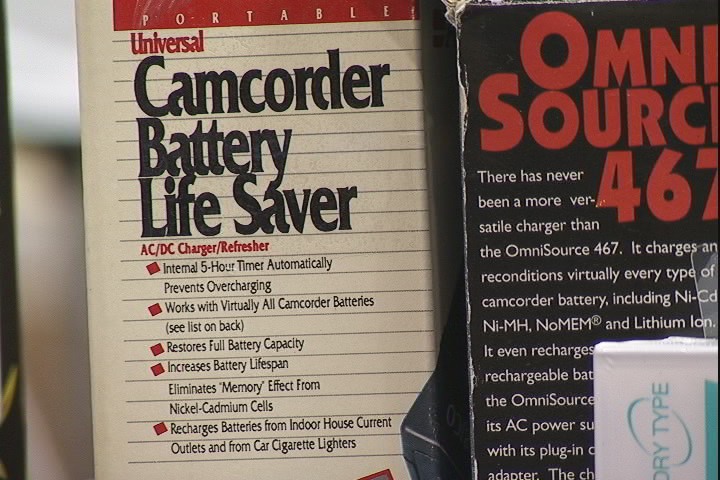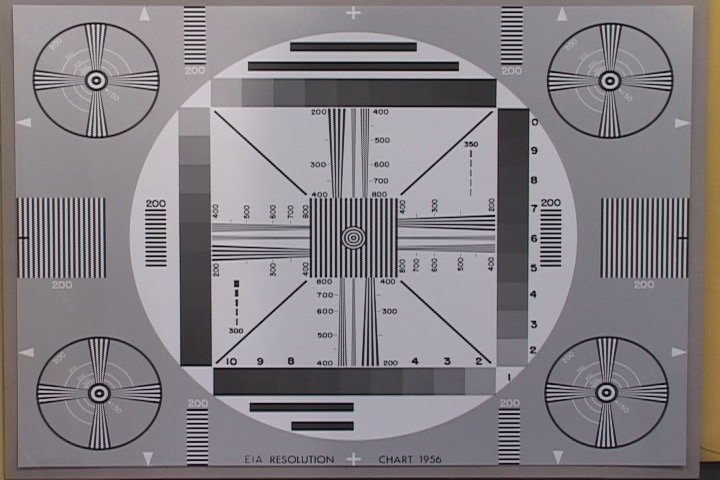These still frames were taken using a Sony VX2000 in normal interlaced
video mode. I do not own the VX2000, I just took a MiniDV tape to a store
with one on display. This was Fry's Electronics in Fremont CA; essentially
a warehouse with lighting from fixtures with large, egg-shaped bulbs
high overhead (mercury vapor? certainly not fluorescent).
I recorded the video in the store, then played back the tape at home on my TRV900 through the firewire to my DVRaptor board, and stored it on my hard drive. (I shot about 7 minutes; the tape, recorded in SP mode played back in the TRV900 fine with no dropouts.) I then extracted full-frame 720x480 stills as BMP format, then compressed them into JPEG format for the web at Quality=91 in ThumbsPlus (it will go to Q=100, but this is the JPEG compression setting I have found to give the best quality). I did not apply any filters or otherwise alter the images. The JPEGs look essentially the same as the BMP files. As with any standard DV image, it appears lower in contrast than an image designed for computer display, due to the bottom and top 10% or so of the full 0-255 luminance range not being used. You could improve the contrast for computer monitors by doing a histogram adjustment, if you wanted.
The figurine image was taken at maximum optical zoom (12x). The blocky edges on the red letters is due to the 4:1:1 sampling pattern of DV, I think (too bad the camera doesn't record uncompressed video :-). All these images were taken with the camera handheld (steadyshot enabled). The resolution pattern test was with the iris at f/4.0 which is probably as good as any for best resolution. This was a very casual test, I didn't even notice if the "custom program" sharpness control was at default, or a different value. Since I didn't use a tripod these images should not be considered a definitive test of the camera's capabilities. -J. Beale, 6/11/00